How To Schedule Posts on Your Facebook Business Page
Lauren Peek | @_LaurenPeek It's now 2015 and there is absolutely no reason why your business should not be on Facebook. In fact, there are ways that Facebook is business-friendly. If you're a super busy person and don't have time to log in to Facebook and post during your work day, no worries! Facebook makes it easy to schedule content, links and photos ahead of time, which will free up your day. We will show you how.
Pull up your business page and look at it as if you were going to post to the wall.

Paste the text of the post you would like to schedule.
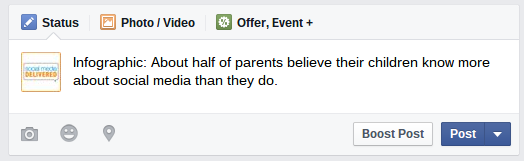
Next, if you have a link (hint: you usually should), paste it behind the text of the post.
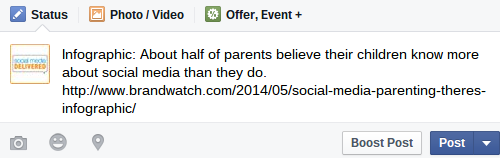
Once the preview of the link populates, delete the link. The post looks neater this way and the preview is a live link. Facebook prefers when links are added to posts this way. When done differently, the organic reach of the post could be effected.

If you have a photo that is different from the one that populated, click on the "Upload Image" box and upload a new picture from your hard drive.
Click on the blue down arrow next to the post button.
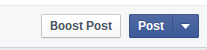
Select the date and time you would like to send out your post and hit "Schedule."
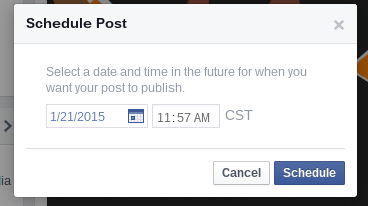
Congratulations! Your post has been successfully scheduled. You can now view it by looking at your activity log.
