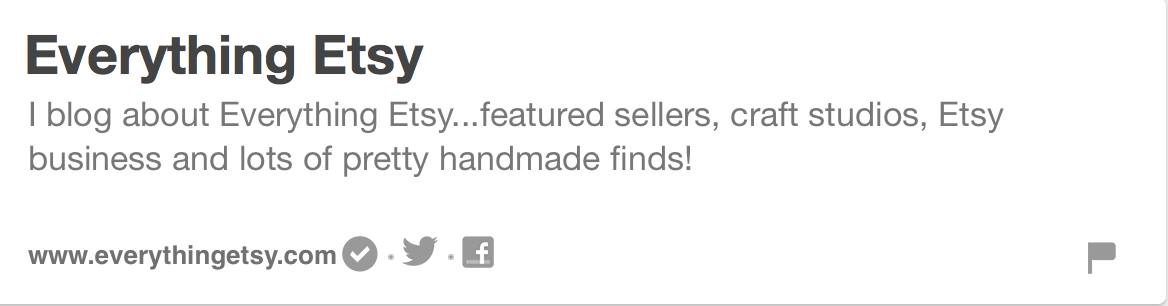Get Verified on Social Media
Robyn Miga | @robynmiga When you’re a big name industry, a celebrity, or public figure, the coveted check mark of authentication by social media platforms secures your place in the conversation. We’ve all followed Twitter, Facebook and Pinterest profiles that we believed to be one person or entity, and it turned out it wasn’t that person, and the information they were presenting was inaccurate. There was a fake Southwest Airlines account going around Instagram last year claiming if you followed their account and reposted their photos, they would enter your name into a drawing for free airline tickets, then Southwest Airlines had to officially tell everyone that the account wasn’t actually theirs. So how can you avoid things like this from happening?
For consumers, you can check the accounts you follow for the blue checkmark of approval, this will verify for you that the account you are following is actually representing that brand, celebrity or public figure. However, this is a much more coveted thing for those who want people to actually know who they are, and certify that they are who their profile says they are. While the process varies by social media platform, there is not a whole lot that one can do to get social media platforms to verify your account, but there are some helpful tips to make you stand out as a candidate.
For the most part, you have to be in one of four categories for Twitter to want to verify your account. So if you’re 1.) celebrity or journalist, 2.) government official, 3.) popular brand or business, or 4.) a key interest area, you are Twitter’s prime candidate for account verification. Twitter does not allow for you to submit a request for approval, rather they are proactively verifying accounts continually so that their users are better served in finding who they are looking for. While you cannot request that Twitter verify your account, it is important that your account meets the criteria should you be chosen for verification. Make sure you have filled in all information on your account, and having your website and Twitter account cross-linked with one another.
Facebook also focuses on the major categories for verification. Their main purpose for verification is ensuring that sought after accounts are actually representing the people or brands that they are supposed to be. With Facebook you also are not able to apply for verification, but should ensure that if you are selected to be verified that your account is filled out properly, and that your website and Facebook page are cross referenced on each.
While there is not much you can do to get Facebook or Twitter to choose to verify your profile, Pinterest actually does things a bit different. In order to show Pinterest users that you are the brand or person you say you are, you just need to verify your website. There are instructions on how to do this here.
So while there is not a lot you can do to expedite your verification on Facebook or Twitter, there are things that you can do to be proactive in ensuring that when you are selected, you meet the criteria to have a verified account. You can start with verifying your Pinterest account now, though.