LinkedIn Etiquette For Businesses and Professionals
Casey Hines | @caseyagogo LinkedIn has reached a pinnacle in online networking for professionals. With over 100 million users, it has fostered a space for businesses and individuals to connect, search for both employers and employees, join groups, and discover meetup and networking events.
But the context of LinkedIn is very different from more casual social networks like Facebook and Twitter: it's an instant broadcast of who you are and your accomplishments as an individual in the work force. The language is more formal, and how to communicate with your fellow LinkedIn users can be tricky. These tips are just a few guidelines for navigating LinkedIn. It's an extended community and network that can be incredibly fruitful, if you know the correct etiquette.
Appearance
- When creating your LinkedIn profile, use a professional, clear, current photograph of your face. It can show your personality, but be aware that people are visual creatures and your photo will be the first impression a visitor to your profile will notice before even looking at your work experience or qualifications.
- Take the time to complete your entire profile. Not only will this open avenues to more connections, but it will show that you actively want to be present on LinkedIn and are ready to engage with fellow users.
- When describing what you do, be aware of keywords that can optimize your SEO. Add multiple titles, including not just your employed position and titles connected with your skill set. Mine looks like this--I don't only want to advertise that I'm an intern, so I've included other skills that I can accommodate in my profile.
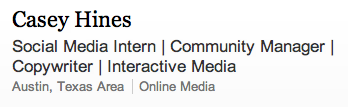
- Choosing a vanity URL makes it easier to find anyone to locate your profile. To set this up, click on the Edit Profile in the Profile drop down menu. Under your name and information, the Public Profile listing will show your current public profile URL. Choose the edit link next to it, then on the next page in the box on the righthand side, select the customize URL link and fill out the the box that pops up. Don't use a cute nickname, keep it professional. Mine looks like this:

Interacting
- When you're setting up your profile, turn off your activity feed. This can be done by clicking Edit Profile, then scrolling down to your activity feed. Click Edit to select who can view your feed nd choose "Only You" , then Save Changes. Turning off your activity feed hides all the actions when editing or updating from your connections. You don't want to clog up their timeline when statuses about how you changed your picture or added information.
- Be professional when it comes to interactions. Once again: Be professional when it comes to interactions. Although LinkedIn is slowing becoming a space for social discussion, be very aware that it is not Facebook or Twitter.
Invitations
- Inviting people to become part of your network is important, but the language of your invitations is imperative. Customizing the invitation message to the individual you're sending it to is the mark of a professional, leaving the default message untouched is a bit cold. Truthfully select where you know the person from when filling out the invitation message.
- Connecting with someone you've met before, through a previous position or other organization: Greet them by name, briefly mention how and where you met if it's not a person you're close to, especially if you haven't had contact with them for a while. Here's an example of my invitation to my Social Media Delivered colleague, Rosalyn:
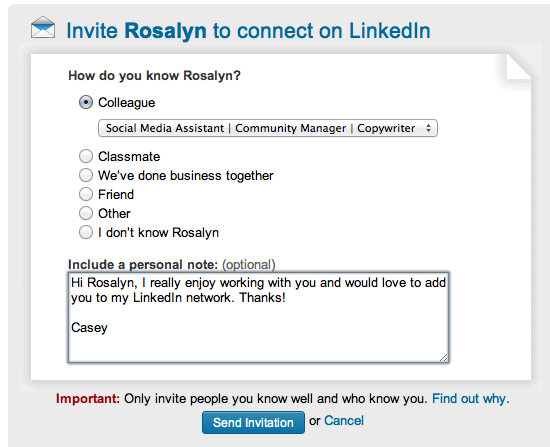
- Connecting with someone you've not met, but have heard of and have common connections with: Send a friendly message with a professional tone, addressing your common connection and why you'd like to add the individual to your network.
- Connecting with someone you've never met and have no connections with: Briefly introduce yourself and include why you'd like to link up with them. Show you're involved with making an involved connection and are not just trying to grow your network numbers.
- Quality over quantity is a good rule of thumb to go by when inviting potential connections. Think about who would be likely to care about what you have to say and what you do. Who would you like to start a conversation with?
Recommendations and Community
- Recommendations from former coworkers, supervisors, or collaborators show that working with you is a pleasant and productive experience, and can intrigue potential connections when they skim your page.
- To fill out the information needed to ask for one, select View Profile, then Ask for Recommendations. The link looks like this, and is on the right side under the yellow Improve your Profile button:
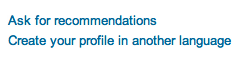
- It's okay to ask for recommendations, but don't be demanding. The adage of getting more flies with honey instead of vinegar is very applicable here--when requesting, write about how important the person's opinion is to you, and how much you enjoyed working with them. Be aware that no one inherently owes you a recommendation.
- If someone does take the time to write one for you, reciprocate! Write one for them and they'll definitely appreciate it.
- Feel free to take the initiative and reach out to someone who you feel is a valued connection and write a recommendation for them first. Showing that you value your connections is a large part of optimizing your use of LinkedIn.
- Don't be shy about joining groups. Find groups in your region that pertain to your industry and interests. There are even university alumni groups you can join and network with. Follow companies you not only currently work with, but desire to work with in the future. Participating in these groups discussions can be an excellent way to create networking relationships, but keep the tone of the conversations strictly professional.
Last but Not Least
- You might feel the urge to heavily spread the word about your business, products, or services on Linked In. Or as most people call it, SPAM. Spamming on LinkedIn is inappropriate, rude, and will get you nowhere. Users don't come to Linked In to be blasted about how great an individual or their talents are--they join because they want to connect with other people who could potentially benefit from their goods and services after creating a relationship.
Engaging in good etiquette on LinkedIn shows you in a positive light, especially to people you've never met personally. Being professional, kind, and friendly are guidelines that can take you far on both LinkedIn and in the offline world.
